Need help? Call us:
+255 755 275824
Gaming Rechargeable Mechanical Keyboard 87-Key Double Mode Hot-Swappable RGB Mechanical Keyboard
TZS 110,000 Original price was: TZS 110,000.TZS 90,000Current price is: TZS 90,000.
Have any Questions?
Feel free to Get in touch
How to connect
1.Wired connection:
Connect the keyboard to the computer with Type-C cable and press FN+T to enter the wired mode.
Product attributes: Fashionable mechanical keyboard, Esports mechanical,keyboard gaming keyboard,Business keyboard
2.2.4G connection:
Turn on the power switch to the ON state, connect the receiver to the USB port of the computer, it has been paired with 2.4G at the factory and can be used directly, short press FN+R to enter the 2.4G back-connection, the green light of the R key flashes slowly to indicate that the back-connection is successful and can be used (The R key is always on for 3 seconds and then follows the current lighting effect). (Forcibly pair the code, press and hold the FN+R key for 3 seconds, the green light of the R key indicator flashes quickly to enter the 2.4G mode pairing, insert the IJSB receiver, the pairing is successful, the R key light stays on for 3 seconds, and the current light effect is restored)
3.Bluetooth connection:
Bluetooth name:Keyboard BT 5.0 Keyboard BT 3.0 Turn on the power switch to the ON state, long press FN+Q or W or E to select the device location, the Q or W or E key indicator flashes blue rapidly, enter the pairing mode, the pairing is successful, the Q or W or E key indicator is always on 3 Seconds to return to normal lighting mode, short press FN+Q or W or E to reconnect to the connected device, the Q or W or E indicator light flashes slowly blue in the reconnected state.Two-level power saving in wireless mode: if the keyboard is not used for 2 minutes, the keyboard light will turn off and enter the first-level power saving mode; if the keyboard is not used for 30 minutes, the keyboard will enter the sleep mode, FN+ESC key for three seconds, the whole keyboard light flashes 3 times, and resumes Factory settings
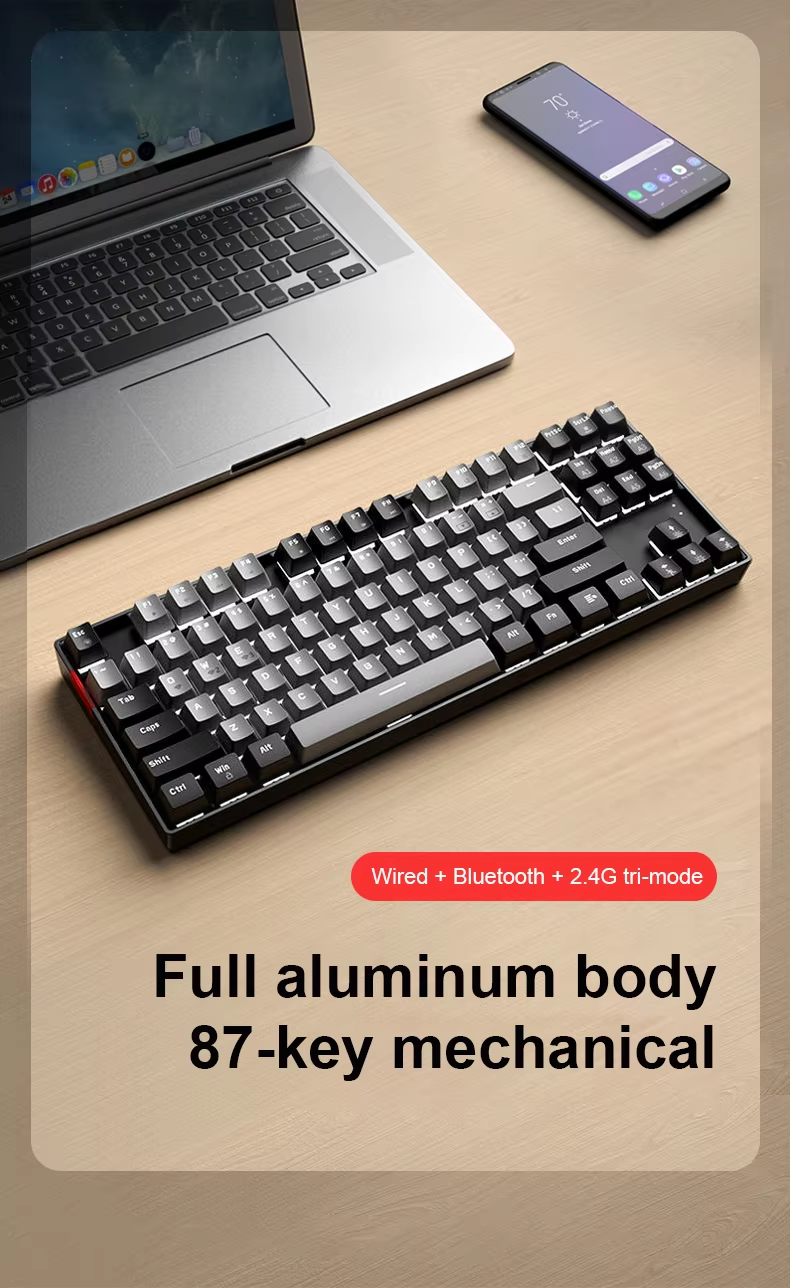
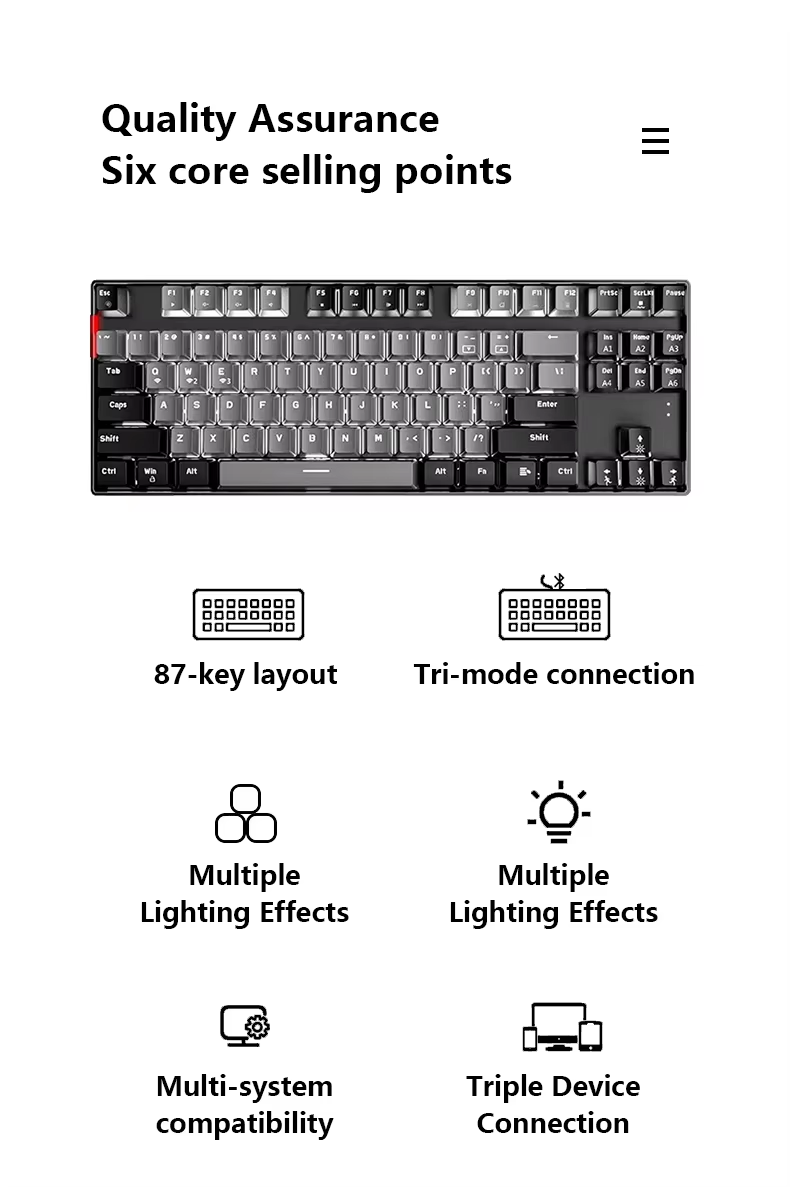
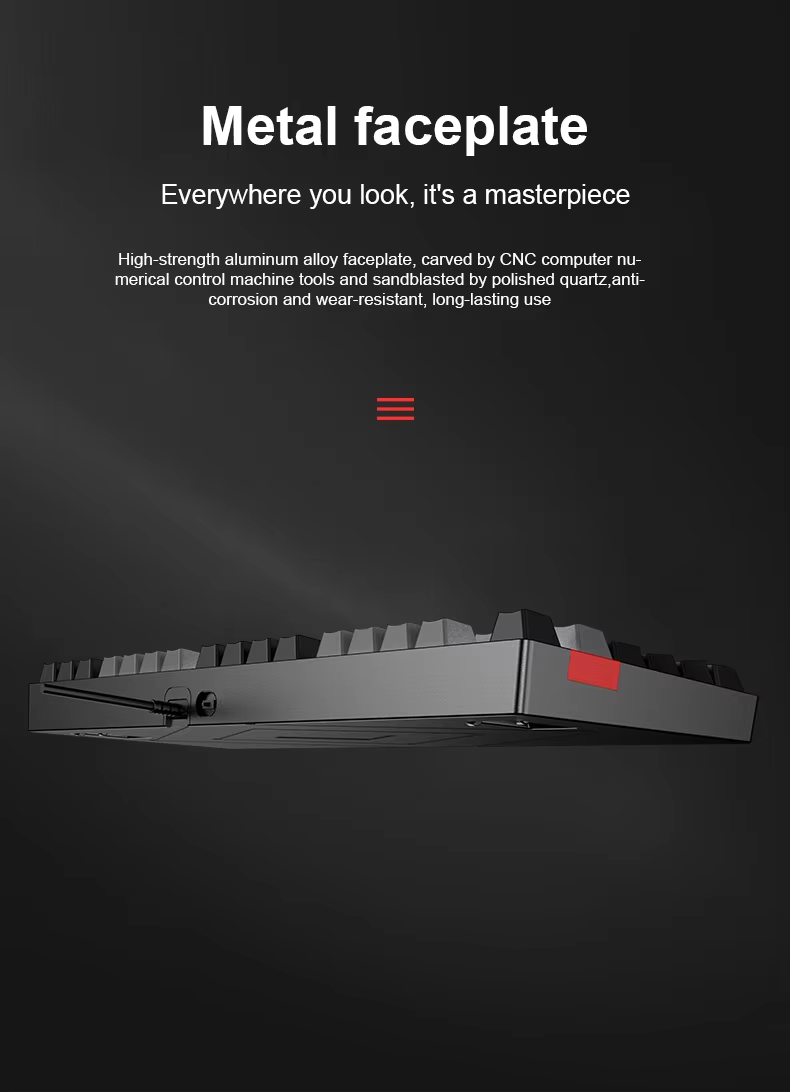
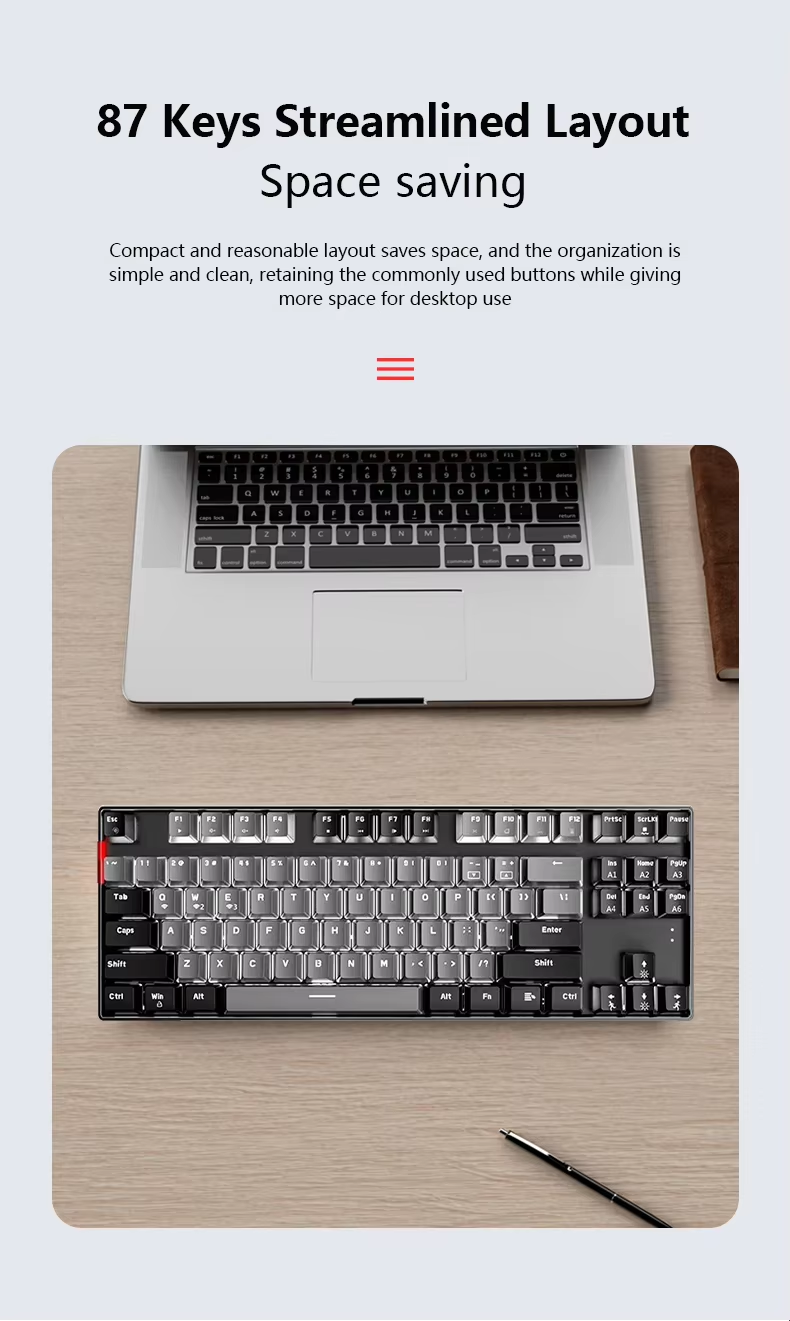
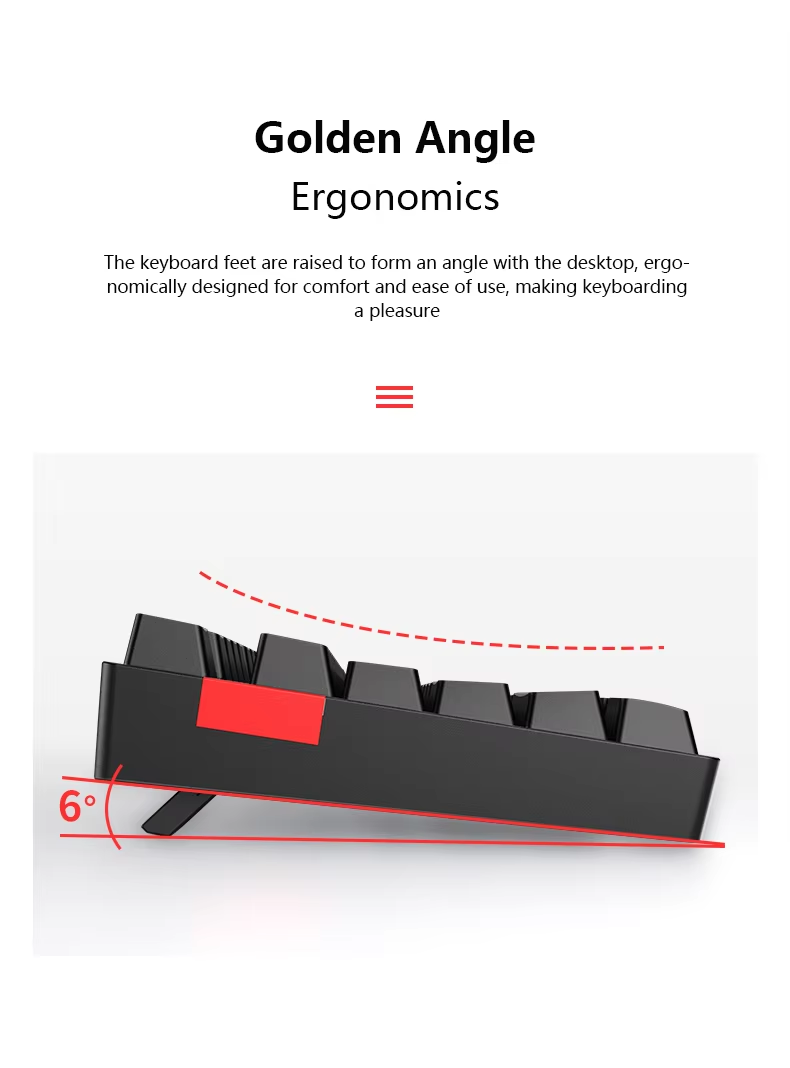
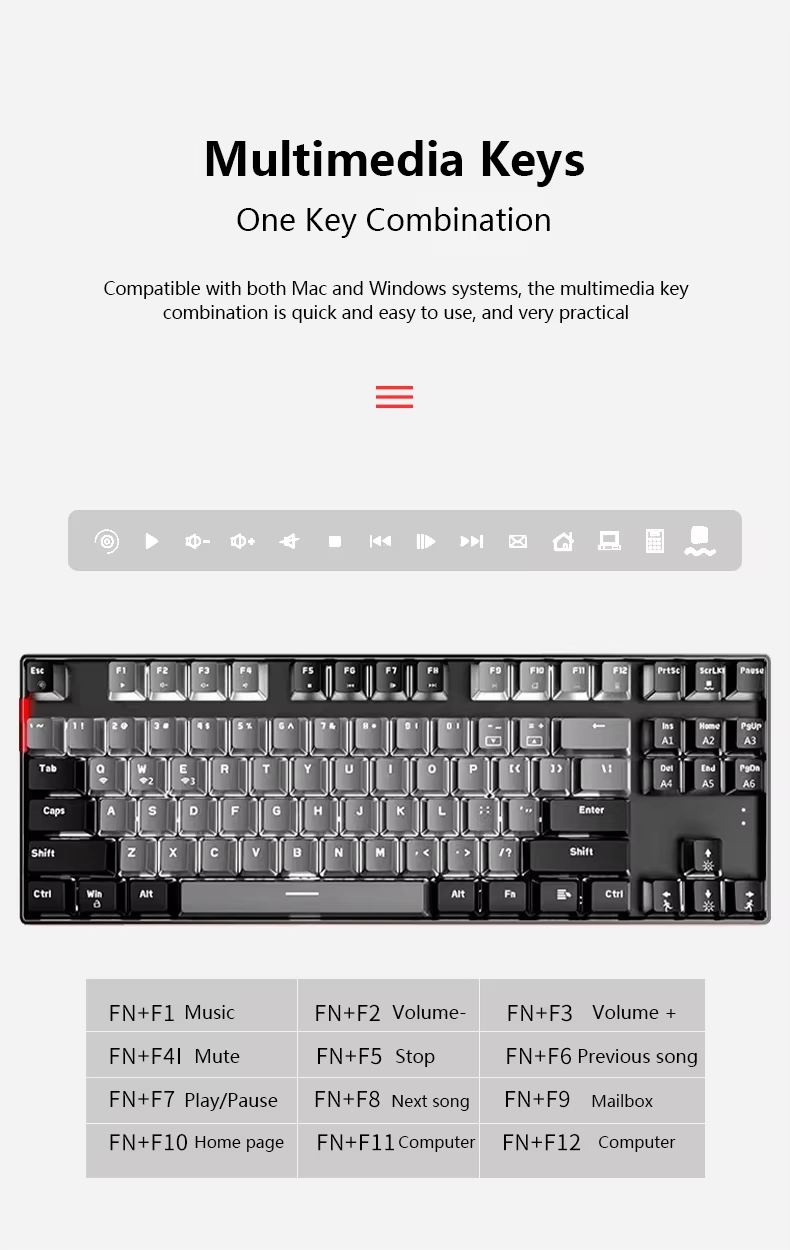
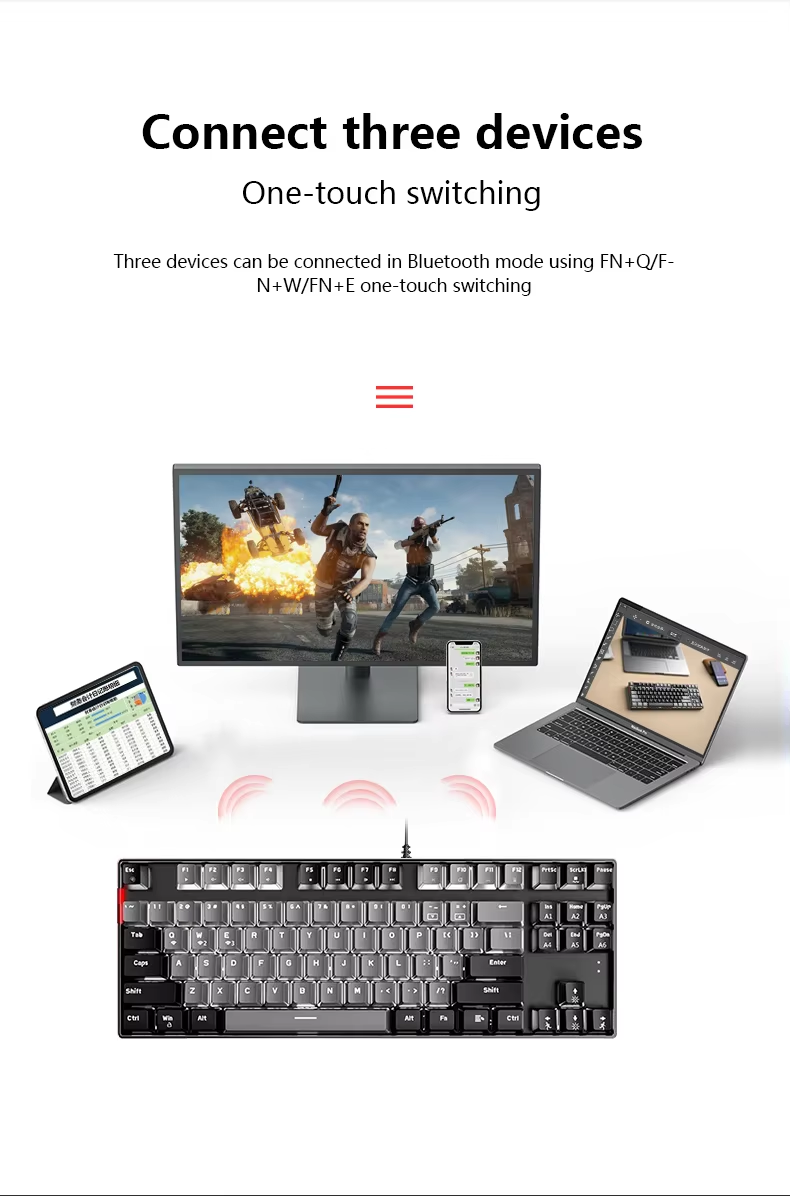
Only logged in customers who have purchased this product may leave a review.










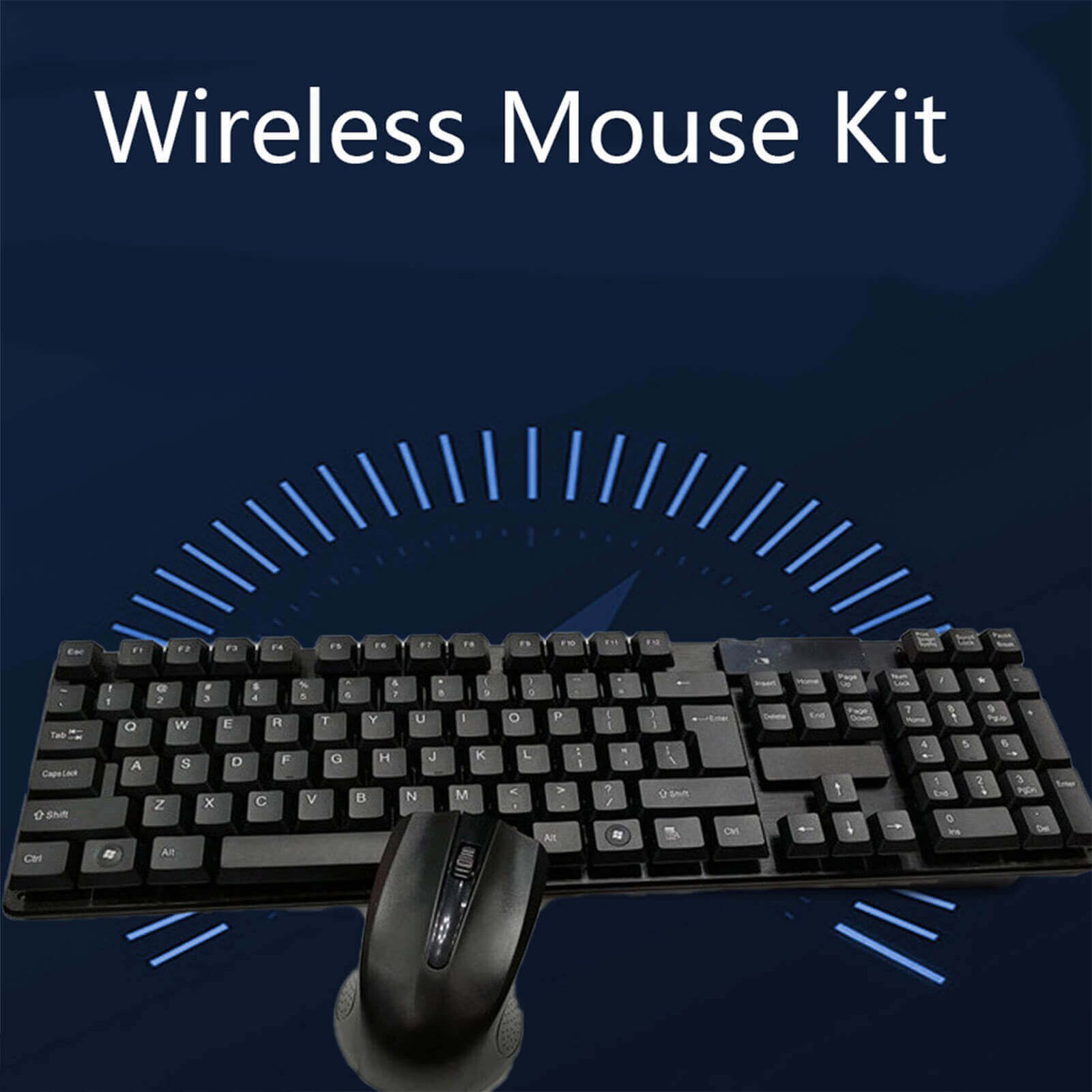





Reviews
There are no reviews yet.