+255 755 275 824
info@kwiqshop.com
Instruction:
1. First you should make sure the memory card is correctly connected with the PS2 and enough storage capacity as well.
2. Normally it will remind you that whether you want to create storage file or not at the beginning of games.
If you choose yes, then it will create the storage file for games.
3. Some games can be stored in the middle playing time, while some need to be stored in the special storage point, the stored file will be recorded into the game file created before.
4. If you want to edit the storage file, please don’t insert the game disk after you powering on the PS2. In this way it will directly lead to the selection menu.
Choose the icon of memory card, then you can copy or delete the files





| Capacity | 64MB |
|---|---|
| Platform | PlayStation 2 |









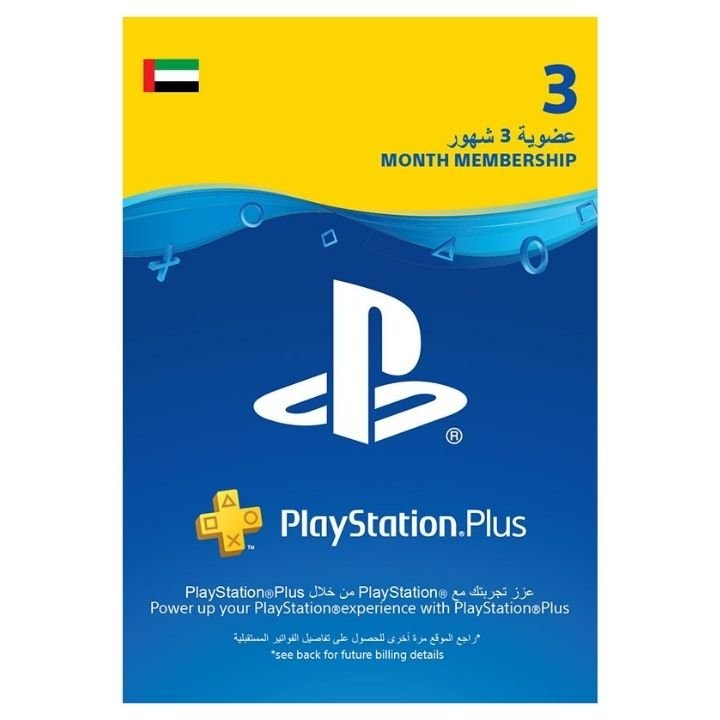


Reviews
There are no reviews yet.